Live View gives you real-time insights into who is actively viewing your spaces. Instead of waiting for inquiries to come through, your team can see demand as it happens and immediately identify hot leads.
This feature helps you understand which spaces are attracting the most attention, how prospects are engaging with listings, and when the right time is to follow up. By tracking tenant behavior in the moment, you gain the ability to prioritize high-intent prospects, respond quickly, and stay ahead of the competition.
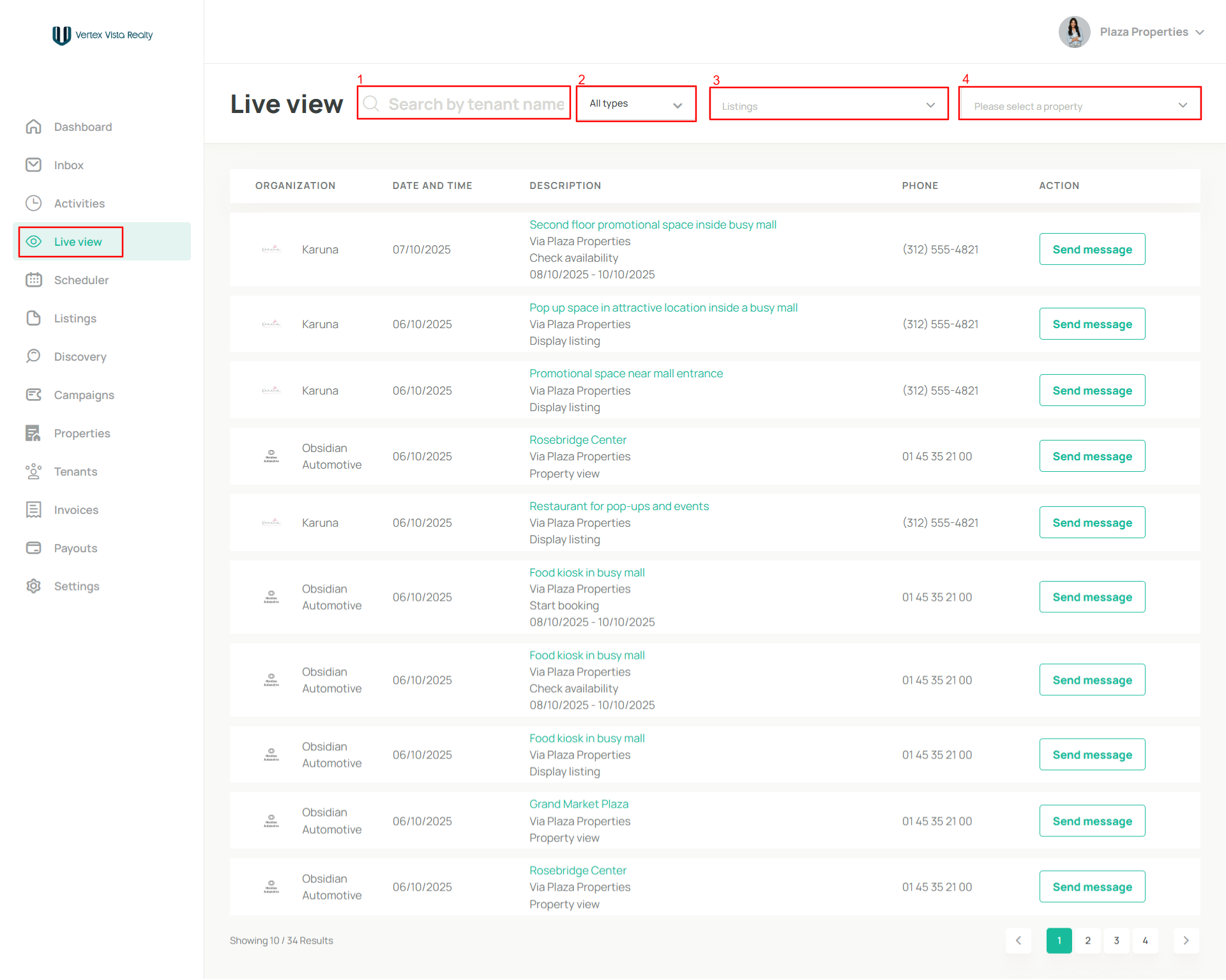
| No. | Label / Field Name | Description |
|---|---|---|
| 1 | Search by tenant name | Allows users to search and filter the list by entering the tenant’s name. It helps quickly locate specific tenants from the list. |
| 2 | All types | Lets users filter the results based on the type of record (e.g., view type such as Display listing, Check availability, Start booking and Property View). Selecting a specific type refines the displayed results accordingly. |
| 3 | Listings | Allows users to select from the listings available in your Spacewise platform. |
| 4 | Please select a property | Enables users to filter results based on a specific property. When a property is selected, only activities related to that property are displayed in the Live View table. |
Was this article helpful?
That’s Great!
Thank you for your feedback
Sorry! We couldn't be helpful
Thank you for your feedback
Feedback sent
We appreciate your effort and will try to fix the article